
CKA, CKAD Prep
In the summer of 2022, I decided that it was time to try again to learn a bit about Kubernetes because it’s something that becomes more and more …
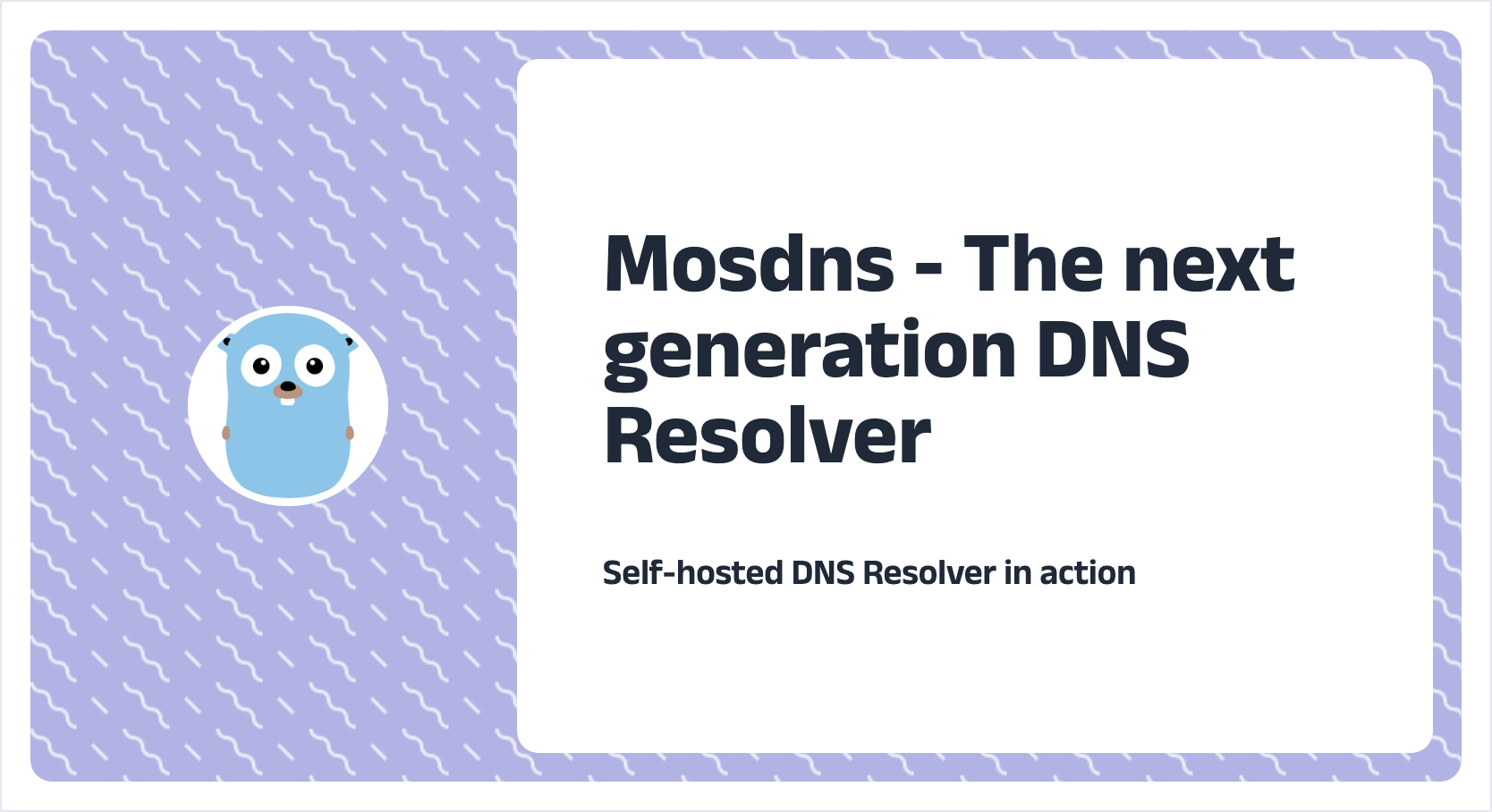
Recently, I found a very interesting open-source project called mosdns, which is regarded as the next-generation DNS resolver from the user’s perspective. Mosdns is written in Golang, leveraging its native concurrency capability, in which it can massively reduce the overheads when it comes to resolving domains in the context of latency and efficiency. In this post, we will unveil the mystery of DNS Resolver, explore what this project can offer, and make our self-hosted DNS resolver much stronger and more secure.
For more details, please check out their GitHub Repository
Yet, at the time of writing, unfortunately, the wiki is ONLY written in Chinese. I’ve already raised a feature request to the owners and would like to contribute a well-written wiki in English.
A DNS resolver, also known as a resolver, is a server on the Internet that converts domain names into IP addresses.
When you use the Internet, every time you connect to a website using its domain name (such as “computerhope.com”), your computer needs to know that website’s IP address (a unique series of numbers). So your computer contacts a DNS resolver and gets the current IP address of computerhope.com.
Usually, the resolver is one part of a larger decentralized DNS (domain name system). When you send your request to the DNS resolver, the resolver accesses other servers in the DNS to obtain the address, then sends you the response.
The DNS resolver contacted by your computer is usually chosen by your ISP (Internet service provider). However, you can configure your network to use a different DNS provider, if you choose. This configuration can be modified in your operating system’s network settings, or in the administration interface of your home network router.
DNS resolvers are the clients that query for DNS information from a nameserver. These programs run on a host to query a DNS nameserver, interpret the response, and return the information to the programs that request it. In DNS, the resolver implements the recursive query algorithm that traverses the inverted namespace tree until it finds the result for a query (or an error).
The following diagram from Amazon’s Route 53 documentation gives an overview of how recursive and authoritative DNS services work together to route an end user to your website or application.
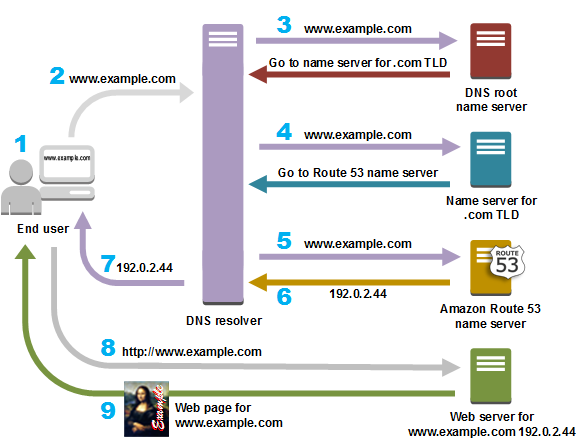
To understand more about the DNS workflow, check out this blog post.
The following diagram demonstrates the differences between http and https when it comes it exchanging data between client and server
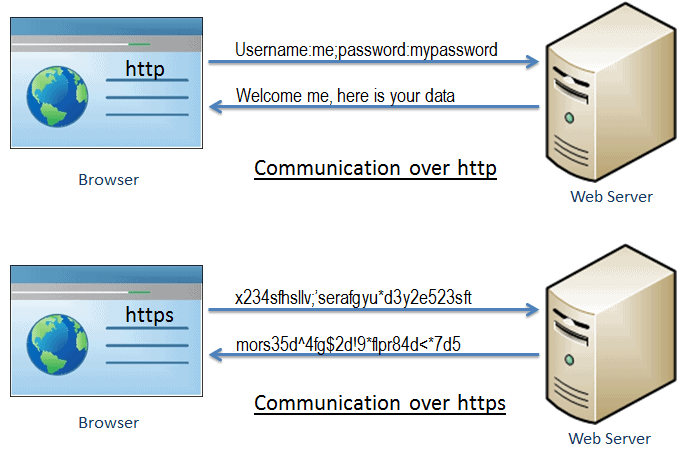
DNS-over-HTTPS (DoH) and DNS-over-TLS (DoT) are both trying to solve the problem of hiding the DNS queries. DNS over HTTPS is an internet security protocol that communicates domain name server information in an encrypted way over HTTPS connections.
As most organizations are already aware, a DNS traffic filtering solution is crucial for their cybersecurity environment. But while most organizations are already using a DNS traffic filter, the dilemma brought on by DoH is that compatibility issues may arise once browsers start using DoH by default.
Here is what can be problematic. DNS traffic filtering solutions are using the settings of built-in Operating Systems to perform DNS queries. However, if the browser is no longer in use of the standard DNS port (53) for queries and instead switches to the DoH one (443), the traffic filtering solution will lose sight of those queries.
While DoH indeed brings more privacy by default, it should not be confused with compliance or security.
To understand more, please check out this blog post.
The flowchart below demonstrates the Mosdns workflow in a common use case.
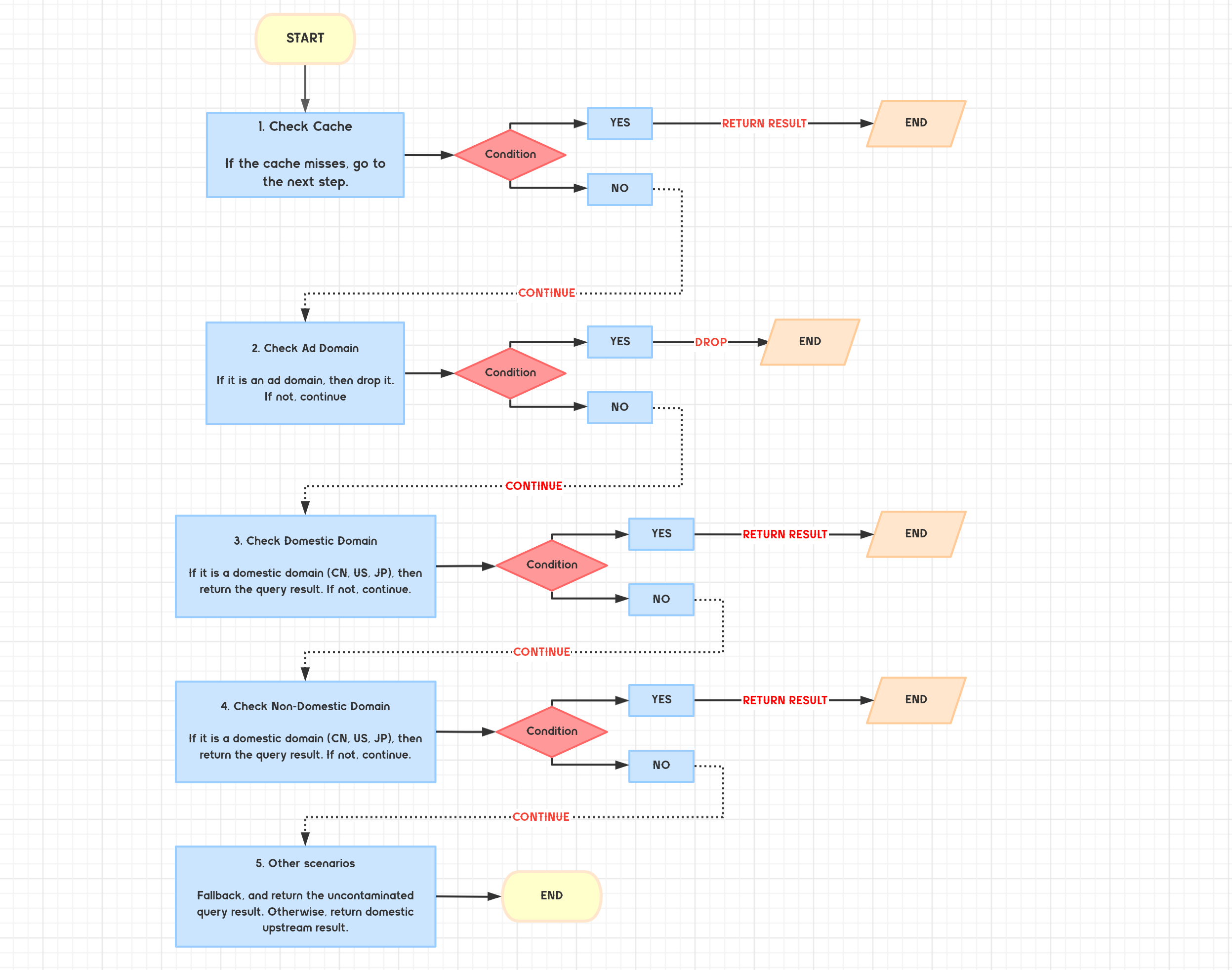
I found out the earist way to get mosdns deployed is to deploy it as a Proxmox LXC Container. There is an automation script that you can leverage to spin up an LXC Container on Proxmox in minutes.
GitHub Repository - tteck/Proxmox
1# provision Ubuntu LXC
2bash -c "$(wget -qLO - https://github.com/tteck/Proxmox/raw/main/ct/ubuntu-v4.sh)"
If you also need external cache storage, I would recommend you use the above script to provision two LXC containers, one for mosdns, and the other one for redis.
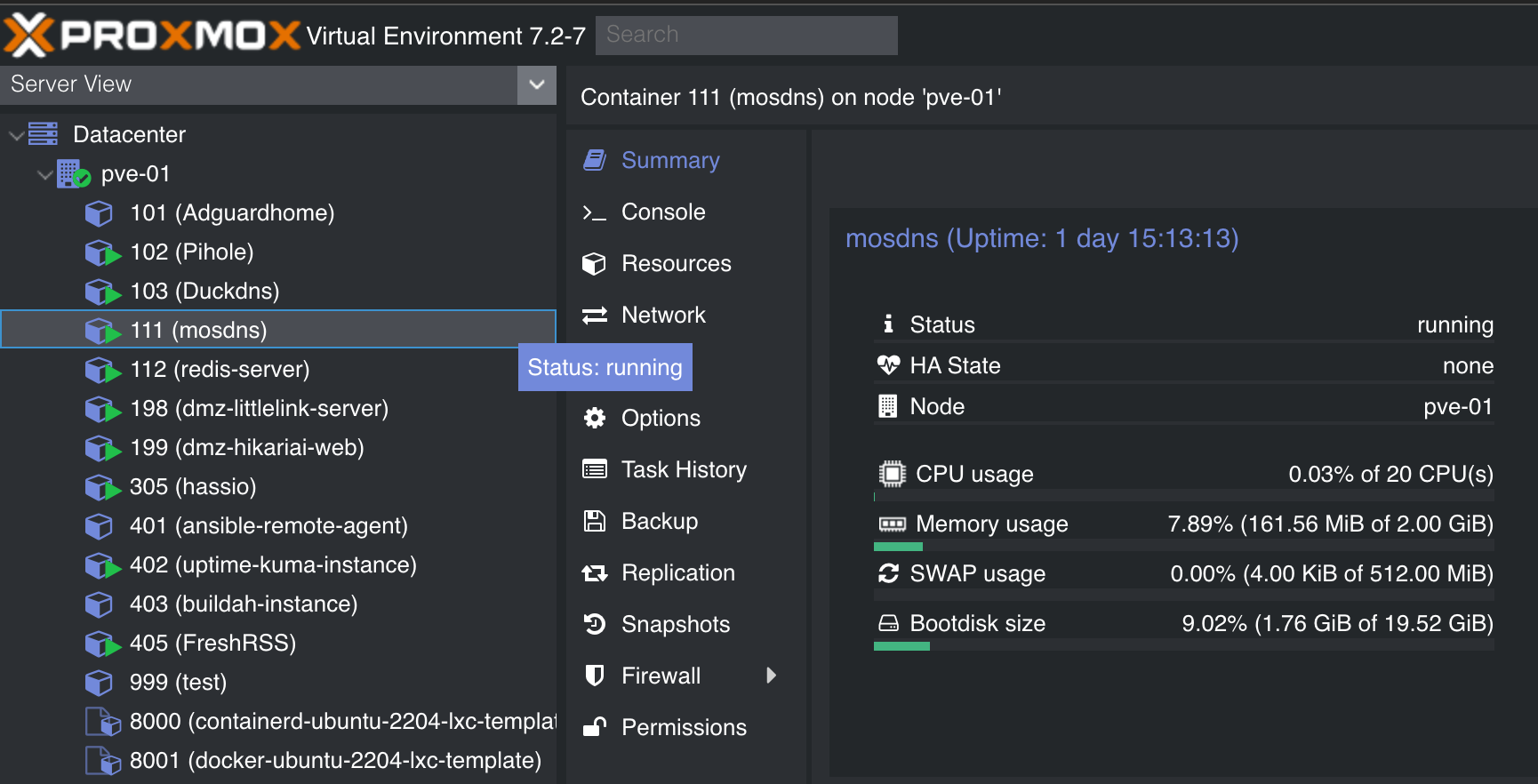
As suggested by the mosdns maintainers, mosdns is ONLY made up of a single executable binary file. Therefore, we can just simply head over to the release page, download the executable binary that is compatable with the platform of choice.
For those who host a dedicated Proxmox server, and followed the above step to provision LXC containers, you may download the mosdns-linux-amd64.zip from the release page
Get the following steps done so that mosdns can be called as /usr/bin/mosdns.
1# acquired root access
2sudo -i
3
4# install vim and unzip
5sudo apt-get update -y && sudo apt-get upgrade -y
6sudo apt-get install vim unzip -y
7
8# create default mosdns directory
9mkdir -p /etc/mosdns
10
11# unzip the release binary
12cd /etc/mosdns
13unzip mosdns-linux-amd64.zip
14
15# mv the executable binary to /usr/bin
16chmod +x mosdns
17mv mosdns /usr/bin/
By default, mosdns runs on port 5533. If you want to set bind it to port 53, the default port for DNS, do the following:
Deactivate DNSStubListener and update DNS server address. Create a new file: /etc/systemd/resolved.conf.d/mosdns.conf (create a /etc/systemd/resolved.conf.d directory if necessary) with the following contents:
1mkdir -p /etc/systemd/resolved.conf.d
2
3# /etc/systemd/resolved.conf.d/mosdns.conf
4[Resolve]
5DNS=127.0.0.1
6DNSStubListener=no
Specifying 127.0.0.1 as DNS server address is necessary because otherwise the nameserver will be 127.0.0.53 which doesn’t work without DNSStubListener.
Activate another resolv.conf file:
1sudo mv /etc/resolv.conf /etc/resolv.conf.backup
2sudo ln -s /run/systemd/resolve/resolv.conf /etc/resolv.conf
Restart DNSStubListener:
1systemctl daemon-reload
2systemctl restart systemd-resolved
Verify port open status:
1ss -tupln
if everything goes well, you will not see port :53 from the console outputs.
1# start mosdns
2mosdns start -c /etc/mosdns/config.yaml -d /etc/mosdns
1mosdns -h
Mosdns serviceis a simple system service management tool. Mosdns can be installed as asystem serviceto realize self-starting. Administrator or root privileges are required. Theoretically, it can be used on Windows XP+,Linux/(systemd | upstart | sysv), and OSX/Launchd platforms. Windows, Ubuntu, Debian are available.
1# install mosdns as a daemon service
2# mosdns service install -d <mosdns_work_dir> -c <mosdns_config_absolute_path>
3mosdns service install -d /etc/mosdns -c /etc/mosdns/config.yaml
4# start the service (service will not be automatically start at the first time)
5systemctl enable mosdns --now
6mosdns service start
7
8# check service status
9systemctl status mosdns
10
11# uninstall
12mosdns service stop
13mosdns service uninstall
If you make any changes in the config.yml file, please restart the daemon service accordingly.
Sample config.yml is available in TechProber/mosdns-lxc-deploy.
To sum up, Mosdns is a plugin-based DNS forwarder. Users can splice plugins as needed and customize their DNS processing logic. With mosdns, we may get a better DNS processing experience without worrying too much about DNS contamination from the local ISP.

In the summer of 2022, I decided that it was time to try again to learn a bit about Kubernetes because it’s something that becomes more and more …
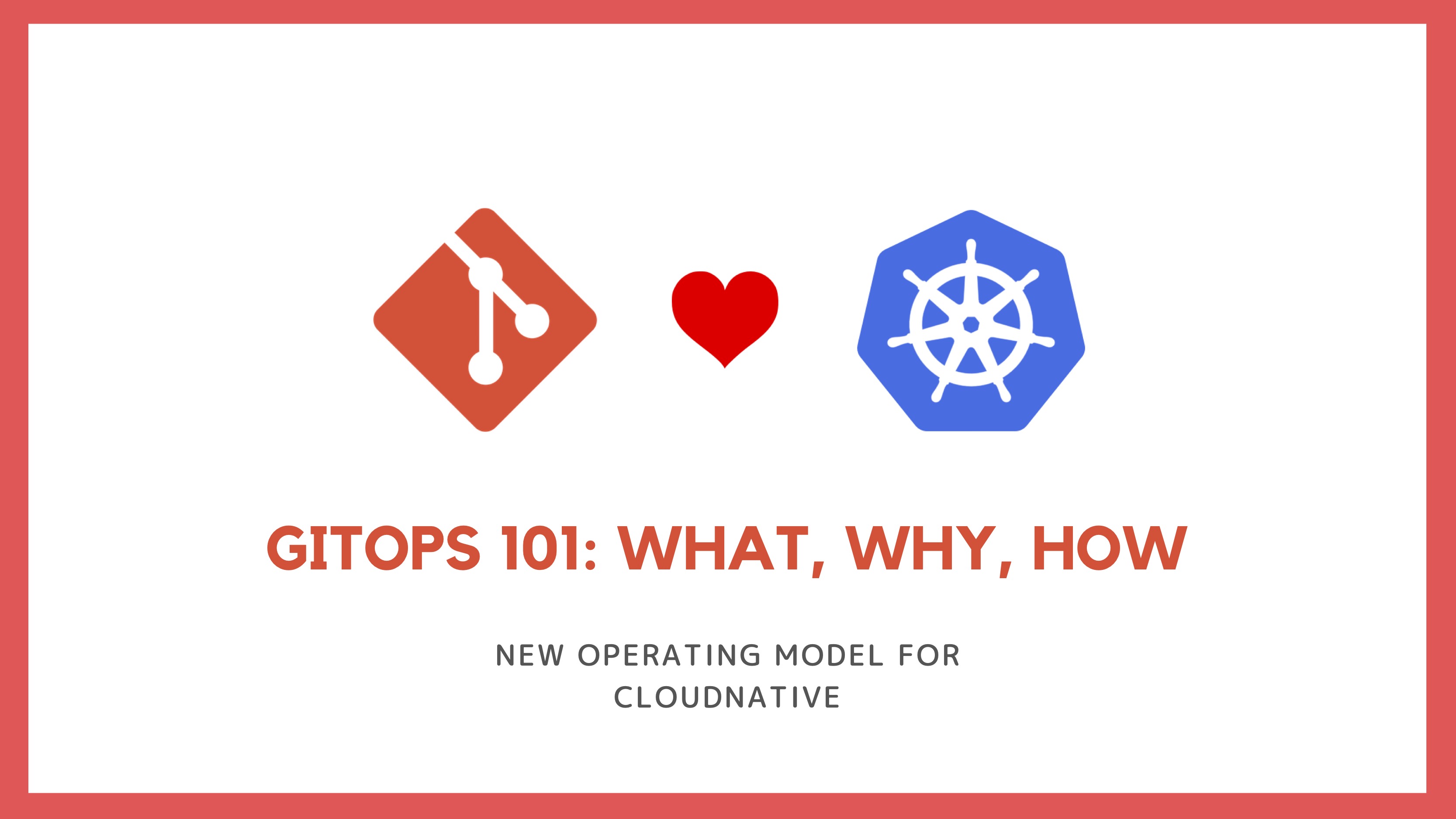
This post is originally published on icloudnative.io blog by 米开朗基杨 If you think GitOps sounds a bit like DevOps, you would be right. GitOps is …